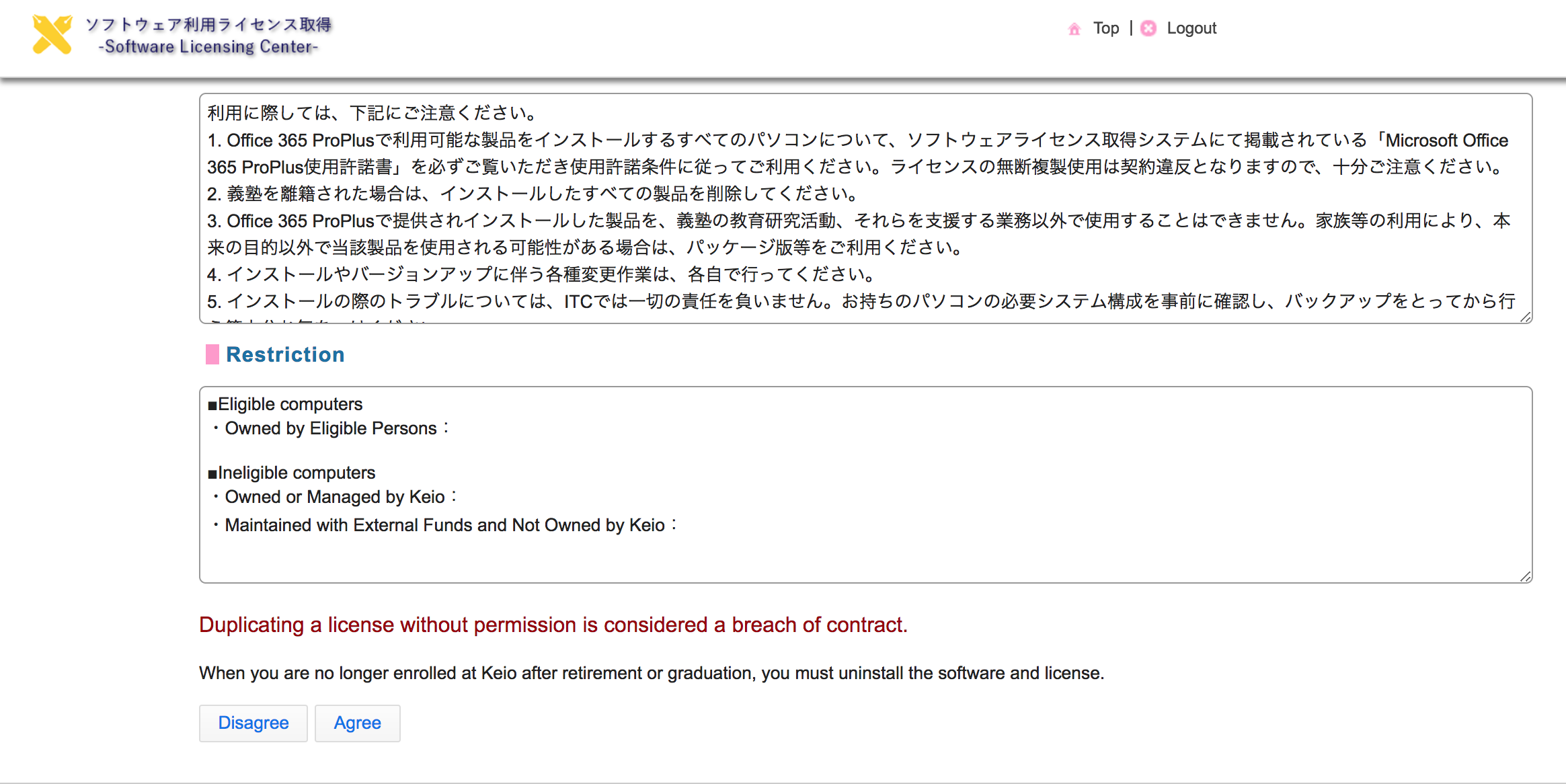Office 365 now available for student and faculty use!
Beginning on Monday, October 23, 2017, full-time faculty, undergraduate students, and graduate students of Keio University are able to download Microsoft Office 365 ProPlus for no charge through the keio.jp Software Licensing Center. This includes commonly used software such as Word, Excel, and PowerPoint and also includes access to many Office 365 online services. Since Microsoft Office is a popular software suite that costs over ¥10,000, students can easily save on software they use frequently for education and research purposes. Since the documentation from ITC is currently available only in Japanese, we’ve created a short guide explaining the application and installation process.
Application Procedure
Eligible members of the Keio community must first read and agree to the license terms and conditions on the keio.jp Software Licensing Center. In order to do so, first log in to keio.jp and locate "Software Licensing Center" in the "Service" menu.
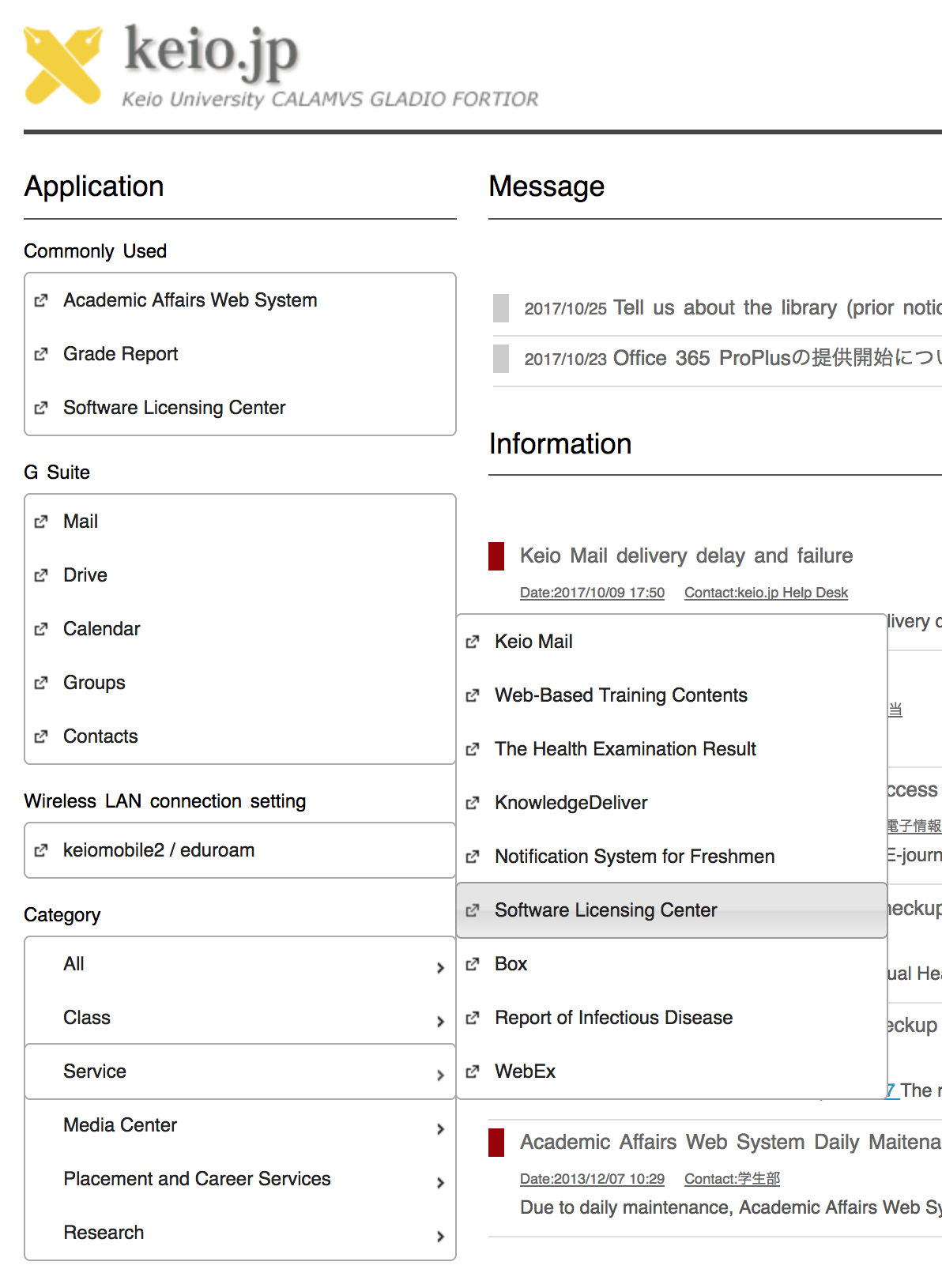 Find "Software Licensing Center" in the keio.jp "Service" menu
Find "Software Licensing Center" in the keio.jp "Service" menu
After you open the Software Licensing Center, find and click the "Agree" button next to "Microsoft Office 365 ProPlus".
 Find Office 365 in the list of available software to download
Find Office 365 in the list of available software to download
After registering, it will take a few days for the keio.jp system to sync your data to Microsoft.
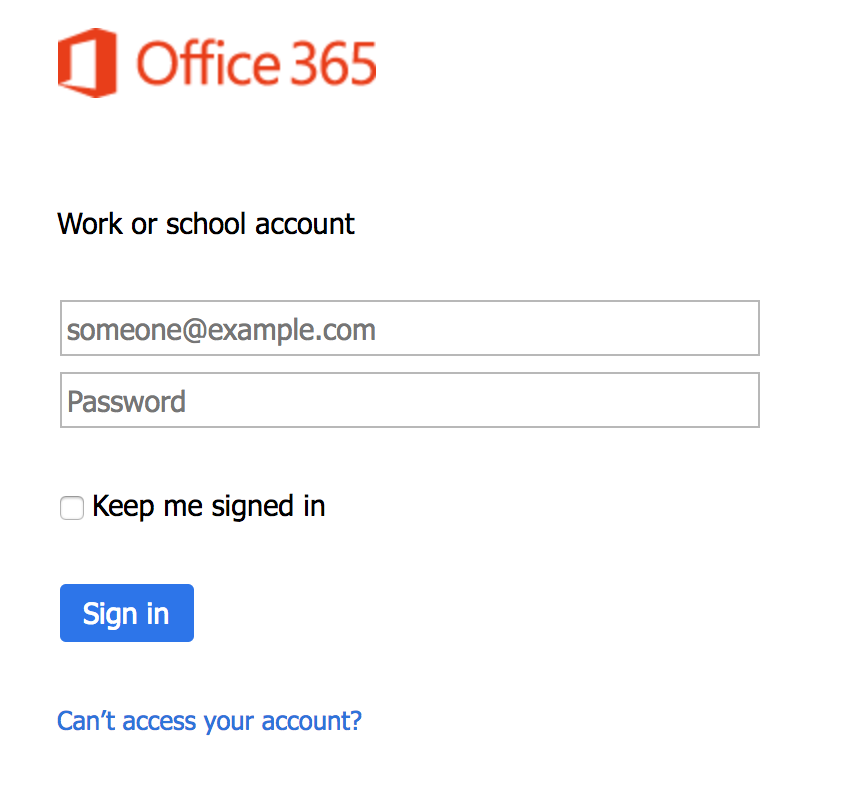 One Office 365 sign-in page you might see
One Office 365 sign-in page you might see
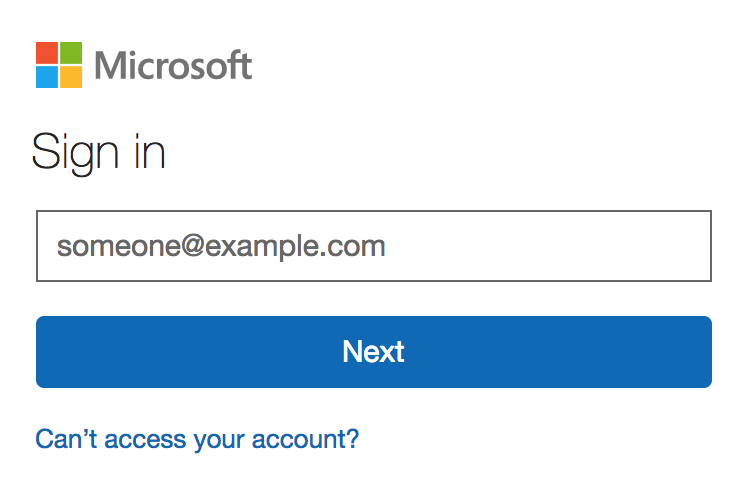 Another Office 365 sign-in page you might see
Another Office 365 sign-in page you might see
After a few days, visit the Office 365 website (https://portal.office.com/) and type your Keio Apps ID (@keio.jp email address) into the email textbox. Click "next" or "Sign in". You will then be redirected to keio.jp login page to complete the login process. If you are unable to sign in to the Microsoft Office portal site after one week, you should contact ITC. If you attempt to log in and are redirected to the Office login page again, your account has not yet been enabled to use Office 365.
 Button to download Office to your computer
Button to download Office to your computer
Once you’ve successfully logged in, you should see a button similar to the one above in the top right corner of your screen which will allow you to download Office to your personal computer.
Other benefits
Microsoft Office users are able to take advantage of the other benefits of Office 365 besides simply using the desktop applications. For example, students can use Office 365’s online storage capabilities to store documents and collaborate with other students or faculty on shared projects using Office Online. In addition, users can download and use the desktop, smartphone, and tablet apps on up to five devices, which enables users to work from almost any device.
Limitations
Students should be aware of the following important limitations:
- Keio’s software license permits use for nonprofit education and research purposes only
- Users must uninstall and stop using the software once they leave Keio
- Users must re-apply for access each fiscal year (in April)
- Future changes to the Office 365 ProPlus license program will be announced on the ITC website
- If Keio terminates its contract for the Office 365 ProPlus program, current users’ licenses will expire at the end of that fiscal year
We at the official SFC CLIP editorial office wish you a great experience using Microsoft Office to improve your official student life.