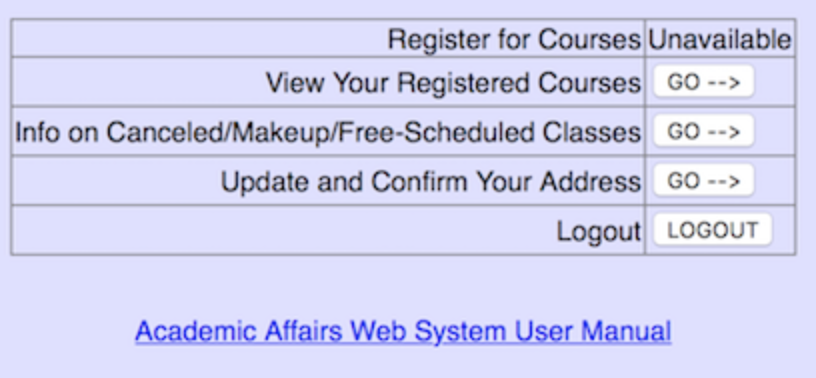Students can drop unwanted courses from Oct. 25 to 26 online
Students will be allowed to cancel registered courses they no longer wish to take from 10:00 on Wednesday, October 25, 2017, to 16:45 on Thursday, October 26, 2017, using the Gakuji (Academic Affairs) Web System.
Courses dropped will not receive any grade or credits, and students should be aware that they will not be allowed to add new courses to replace ones they cancel.
For more information on how to cancel registered courses, please refer to the following images.
How to cancel a course
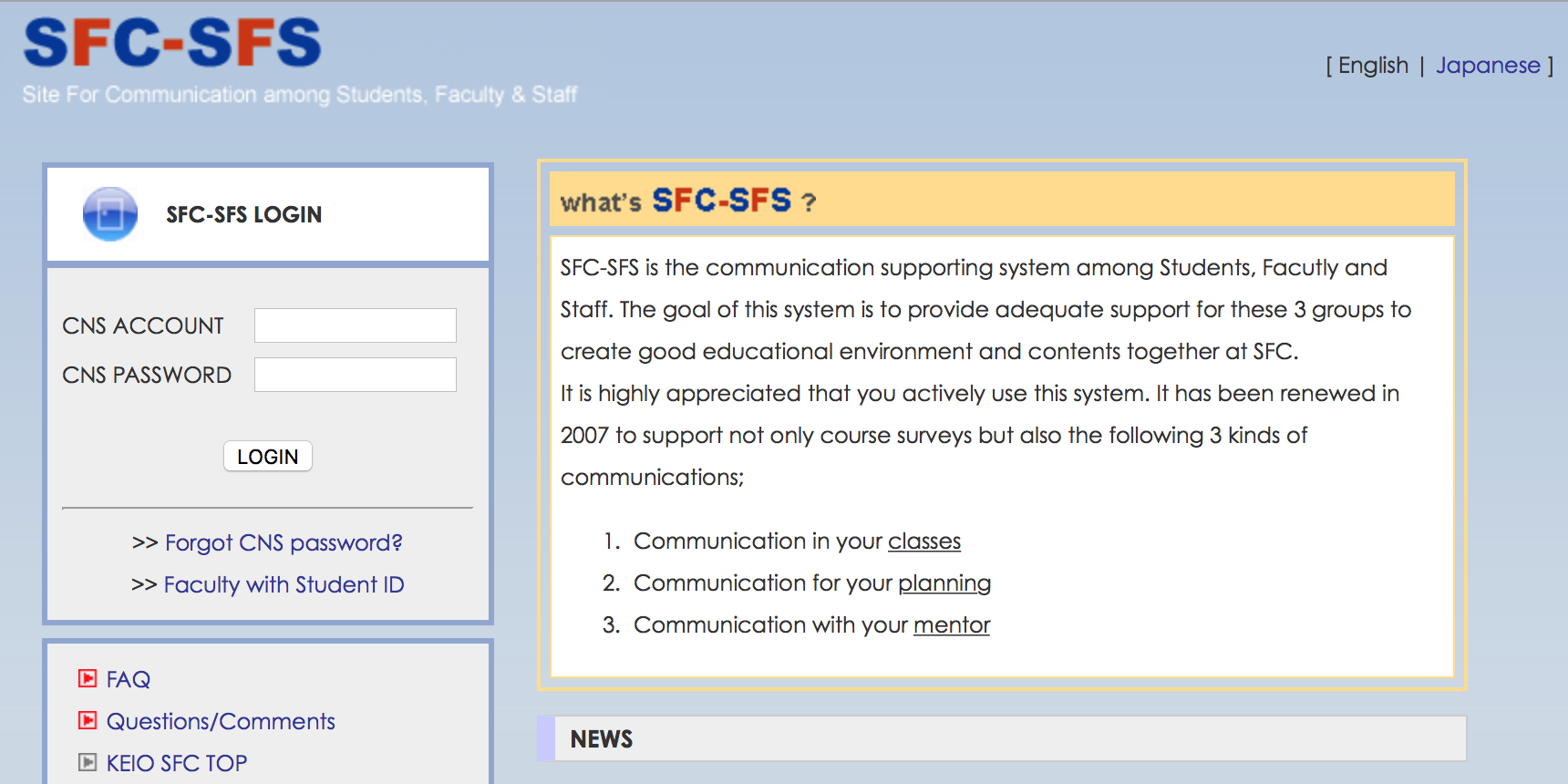 1. Log in to your SFC-SFS account
1. Log in to your SFC-SFS account
 2. On the top menu, click "Start Gakuji Web System"
2. On the top menu, click "Start Gakuji Web System"
Follow the instructions provided to cancel any undesired courses. Please note, you should also confirm your courses were cancelled successfully after the cancellation period is finished and consult the Academic Affairs Office if any issues arise.
Exceptions
The following courses are exceptions and are not allowed to be cancelled:
- Study Abroad Courses in Language Communication Courses
- 【2014 Rules and Regulations】Special Research Project A/B
- 【2007 Rules and Regulations】Special Research Project/Special Research Project A
- Internship in Social Enterprises
- Internship in Public Organizations
- Courses offered at other faculties, graduate schools, or research institutes or centers which do not permit course cancellation